Hey! Do you want to solve the Automatic Repair Error SrtTrail.txt error on Windows 10/11 operating system then this article is best for you? To solve C:\Windows\system32\logfiles\srt\srttrail.txt an error follows this article.
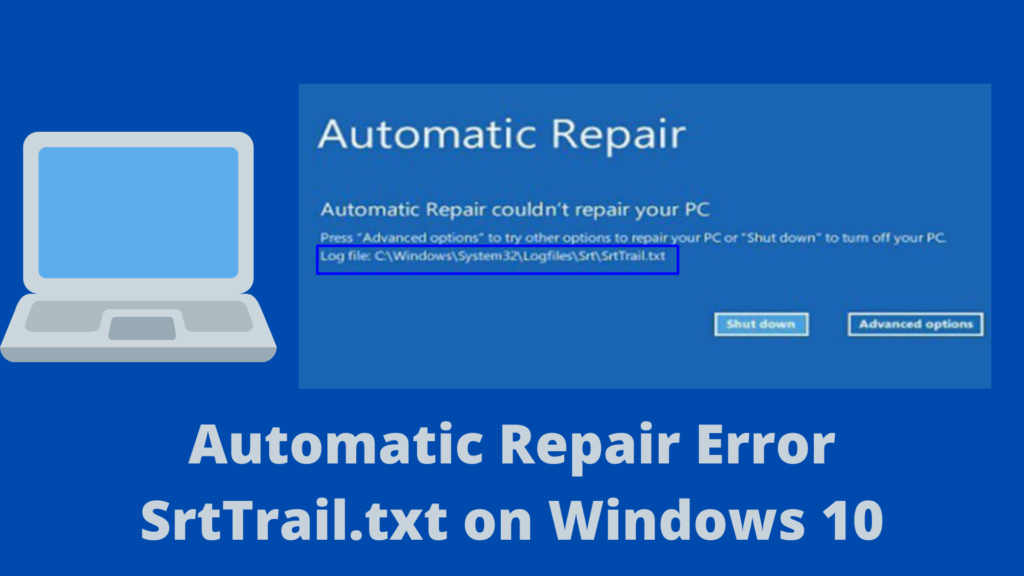
“Automatic repair could not repair your PC press “Advanced options” to try other options to repair your PC or “Shut down” to turn off your PC Log File C:\Windows\system32\logfiles\srt\srttrail.txt ” is a one type BSOD (Blue screen of death) error that indicates that your system crash or operating system has reached where not boot safely.
The root cause of SrtTrail.txt automatic repair error on Windows 10/11 are following-
- Hardware Failure (SMPS load Balancing), Graphics Card Issue.
- Virus attack.
- Outdated Driver, etc.
How to Fix ” Automatic repair could not repair your PC ” SrtTrail.txt on Windows 11/10/8?
Table of Contents
To solve ” Automatic repair could not repair your PC ” SrtTrail.txt on Windows 11/10/8 follow these steps-
METHOD-1
1. Fix Boot, Rebuild BCD (Boot Configuration Data) and Repair MBR
To Boot, Rebuild BCD, and repair MBR follow these steps-
STEP#1. Click on Advanced Options.

STEP#2. Click on Troubleshoot (Reset your PC or see advanced options).
STEP#3. Click on Advanced Options.
STEP#4. Click on Advanced Options.
STEP#5. Now select Command Prompt.
STEP#7. Now select Command Prompt.
Type following command one by one
cd c:\windows\system32\config
md backup
copy . backup
md backup1
copy . backup1
cd regback
dir
copy . ..
bootrec /fixmbr
bootrec /fixboot
bcdedit /export c:\bcdbackup
attrib c:\boot\bcd -h -r -s
ren c:\boot\bcd bcd.old
bootrec /rebuildbcd and type y
exit and coutinue.
Now, Your issue has been resolved, If the issue is persisted then follow Method-II.
2. Run SFC utility for Repair Corrupted Files
SFC Scan file Checker) the utility is one of the best utilities for repairing Corrupted files and Windows Missing files such as. DLL missing file. SFC file checker has first introduced on Windows 98 Operating System for preventing a malicious attack, Corruptions, or repairing the such as .DLL missing file.
We use the SFC file for prevented external attach, System File Repaired, and file corruption.
How to Run SFC Command?
To run the SFC command follow the following steps-
- Navigate to Start Menu, and type CMD.
- Right, Click on CMD and Run As Administrator.
- Type sfc /scannow (For repair Windows File, Corrected File).
- if you want to only View then type – sfc /verifyonly for no repair.
3. Try To Boot computer on Safe Mode and Update the outdated Driver
To Boot computer on the Safe Mode follow these easy steps-
STEP#1. Click on Advanced Options.
STEP#2. Click on Troubleshoot (Reset your PC or see advanced options).
STEP#3. Click on Advanced Options.
STEP#4. Click on Advanced Options.
STEP#5. Click on Advanced Options.
STEP#6. Click on Startup Settings.
STEP#7. Next Screen, Click on the restart on startup settings.
STEP#8. Next Screen, Press 5, with safe mode with networking.
STEP#9. Update your driver and check.
So, This is all about the “Automatic Repair Error SrtTrail.txt”. Please comment on this article. if you have any doubts and queries please Comments to us.
Related.
3 ways to Fix “Windows update currently not check for update” Error