In this article, we will know download and Install Samsung Xpress SL-M2020 Laser Printer Drivers, set Custom Paper size in Samsung Xpress SL-M2020 Laser Printer.

How to download and Install Samsung Xpress SL-M2020 Laser Printer Drivers on Windows 10?
To download and Install Install Samsung Xpress SL-M2020 Laser Printer Drivers on Windows follow these easy steps-
To Download Samsung Xpress SL-M2020 Laser Printer Drivers-
- Connect the printer from the computer through a USB cable.
- Power on the Printer.
- Navigate to the browser and type https://support.hp.com/in-en/drivers/selfservice/samsung-xpress-sl-m2020-laser-printer-series/16462592.
- Click Here to Directly visit the Download Website.
- Click on Download.

6. After Download Double click on Setup file and click Yes on Windows Authentications.
7. Select Install click on Ok in Print Software.

8. Click Next on Samsung Printer Installer.

9. Read and Accept Installation agreements and settings.
Click on Next.
10. Select Print Setup Type New Printer and Click on Next.

11. Select Printer Connection Type USB, Network, Wireless. Here My Printer is connected From USB so we will choose USB and Click on Next.

12. Select Printer and Click on Next.

13. Click Next on “Select Software to Install” Screen.
14. Click Next on “Set Printer Settings” Screen.
15. Now Your Installation has been start after few seconds will finish.
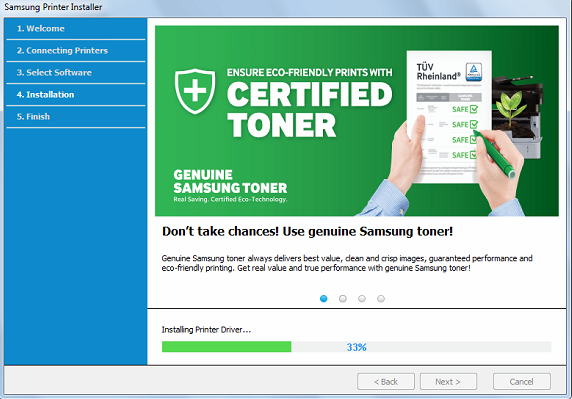
Finish.
So, This is all about the “download and Install Samsung Xpress SL-M2020 Laser Printer Drivers”. Please comments on this article. if you have any doubts and queries please Comments to us.
We hope that you like this article and helpful download and Install Samsung Xpress SL-M2020 Laser Printer Drivers. You can also Join Us from Social Media Pages Like Facebook and Twitter.