Hey! do you want to know about Internal and External DOS Commands with Syntax and examples, then should read this full article.

Difference between Internal and External DOS Commands
Table of Contents
Internal DOS Commands :
Internal DOS Commands that are present in the COMMAND.COM and are automatically loaded into RAM when the PC is booted are called internal commands.
These commands are available at any time and anywhere in the system. Some of the internal important internal commands are- DIR ECHO, VER, TYPE, COPY, COPY CON, REN, DATE, MD, DEL, PROMPT, TIME, CD, RD, VOL, PATH, etc.
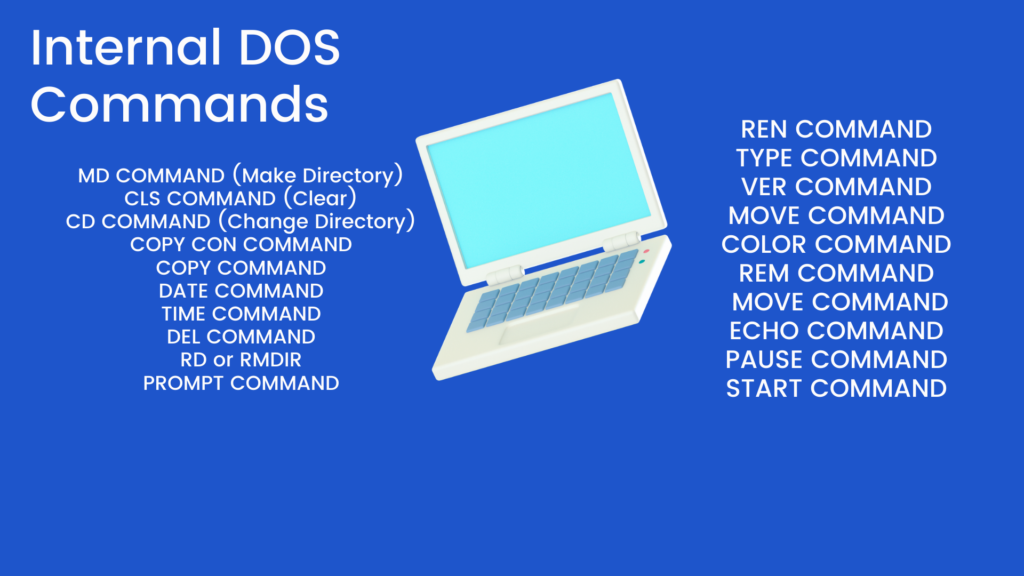
External DOS Commands :
DOS Commands that are not present in the COMMAND.COM file but are present in other files having the extensions COM, EXE, or BAT are called external commands.
Some of the External DOS Commands are –EDIT, ATTRIB, CHKDSK, DELTREE, FDISK, FORMAT, MEM, MORE, XCOPY, etc.

TOP Internal and External DOS Commands with Syntax and Example
In this article, We will discuss the top 20 Internal DOS and Top 9 External DOS Command With Examples-
- MD COMMAND (Make Directory)
- CLS COMMAND (Clear)
- CD COMMAND (Change Directory)
- COPY CON COMMAND
- COPY COMMAND
- DATE COMMAND
- TIME COMMAND
- DEL COMMAND
- RD or RMDIR
- PROMPT COMMAND
- REN COMMAND
- TYPE COMMAND
- VER COMMAND
- MOVE COMMAND
- COLOR COMMAND
- REM COMMAND
- MOVE COMMAND
- ECHO COMMAND
- PAUSE COMMAND
- START COMMAND
Click On the below Buttons to know above top 20 Internal DOS Commands-
External DOS Commands With SYntax and Examples-
- EDIT Commands
- ATTRIB Command
- CHKDKS Command
- DELTREE COMMAND
- FDISK Command
- FORMAT Command
- MEM Command
- MORE Command
- XCOPY Command
Click on Below Buttons to now External DOS Commands With Syntax and Examples-