In this article, we will know how to fix the OneDrive issue “There was a Problem to connecting to OneDrive Error code 0x8004de40” on Windows.
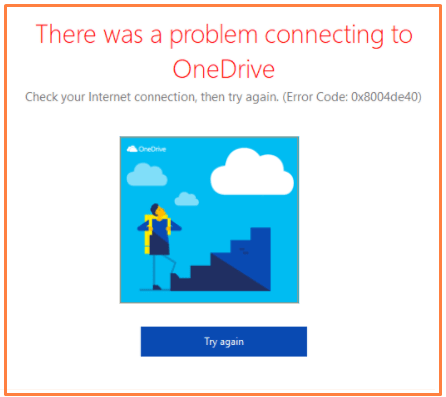
OneDrive is a best Palate form where you can share information, Documents, Files, Picture on the Cloud. to know about more details Click on below links-
If you are getting “There was a Problem to connecting to OneDrive Error code 0x8004de40” error on OneDrive that indicates a connectivity issue on your computer.
How to Fix “There was a Problem to connecting to OneDrive Error code 0x8004de40” on Windows 10?
Table of Contents
If your OneDrive display such as Issue then doesn’t worry because in this article we will explain different way via you can easily solve the issue.
1. Check Internet Connection
These are the first and basic steps to solve the issue because and Cloud dependent on your Internet Connection. if you are opening the app and getting such an error then verify your internet connection. Keys points to verify Internet Connections.
- Check Internet speed such as Downloading and Uploading.
- Restart your Router or Modem.
- if you are using WiFi then reconnect to the same network.
- If you are using LAN then once removed and reinsert LAN cable.
- Try on Different Network.
If your Internet is working fine, Connection and everything is fine then follow Solutions 2.
2. Reset OneDrive App
If you are able to access OneDrive on Web or browser and only not able to access Apps and getting error There was a Problem to connecting to OneDrive Error code 0x8004de40.
How to reset OneDrive App?
- Navigate to Start and Click on Settings.
- Search OneDrive and Click on OneDrive.
- Click on Advanced Options and select Terminate.
- Scroll Down and Click on Reset.
- After Reset App Restart your computer and Check.
Another way to Reset OneDrive App
- Navigate to Run.
- copy this command and paste on Run %localappdata%\\Microsoft\\OneDrive\\onedrive.exe /reset into the provided
After paste command Press Enter.
3. Reset Windows Socket
If after Reset App you are getting the same error that means a Connectivity issue. You should reset the windows socket. To reset Window socket follow these steps-
- Navigate to start Menu and search CMD.
- Run CMD as administrator.
- type following command to reset
- netsh winsock reset – used to reset and recover socket error.
- netsh int ip reset – used for reset network configuration adapter.
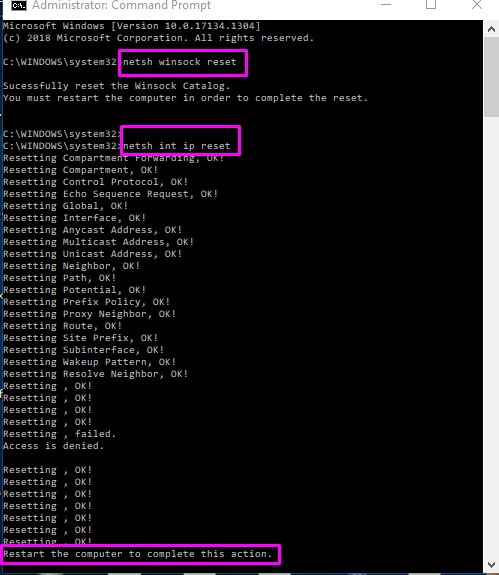
4. After Reset Windows socket restart your computer.
Conclusion:
So, This is all about the “There was a Problem to connecting to OneDrive Error code 0x8004de40”.
We hope that you like this Article and helpful for “There was a Problem to connecting to OneDrive Error code 0x8004de40. You can also Join Us from Social Media Pages Like Facebook and Twitter.

WONDERFUL Post.thanks for share..extra wait .. …