if you are using Microsoft Edge browser and want to know about how to clear cookies then follow us will know how to delete cookies on Microsoft edge.
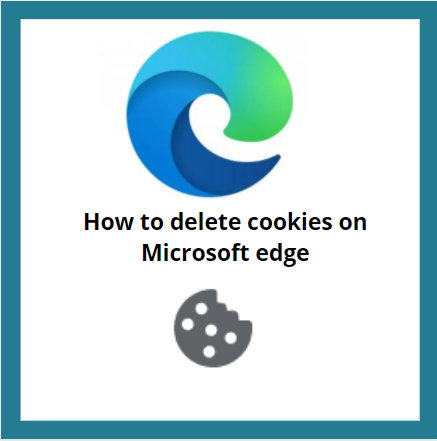
What are Cookies?
Cookies are messages that pass information from a web server to a web browser. Computer stores each information in the format of cookies.txt file. Cookies are most commonly used to track website activity.
What is advantages of enable cookies?
Enable Cookies are helpful for containing information such as server settings, types of browsers, surfing habits. The server identifies the visitor and retrieves the information from the file if the user next time visit again.
The most advantage of cookies, it stores the information on the client’s computer, makes easy and fasts to browsing.
What is Disadvantages of enable cookies?
The cookies are not secure because it’s store information in text format. They may be posed to possible security risks, should not save such sensitive information in cookies. The cookies are limited to simple string information and a maximum of 4 KB of storage of information.
If you decide to keep the cookies enabled in the browser, clear your cache regularly, very carefully visit any website, and at least disable third-party cookies.
How to Delete all Cookies in Microsoft Edge?
Table of Contents
To Delete all cookies in Microsoft edge follow these easy steps-
- Navigate to Microsoft Edge Browser.
- Right side on top Click on more (three dots) and select settings.
- click on Privacy, search and services, You might have to scroll down a bit to find Clear browsing data and select choose what to clear.
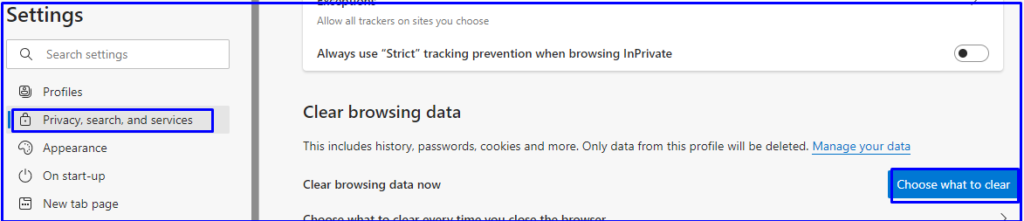
4. Select Time range and select Cookies and other site data.
5. Click on Clear now.
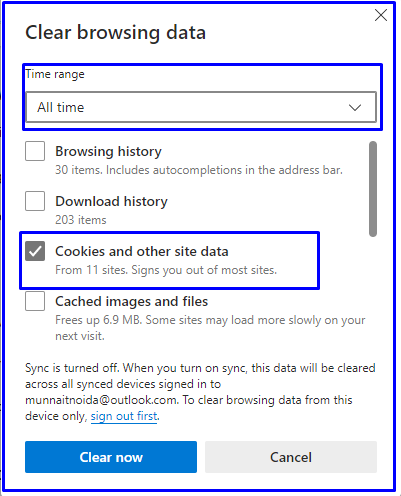
Note:- By Pressing Ctrl+H shortcut keys you can also visit on clear browsing data screen.
How to Delete cookies from a specific site on Microsoft edge?
To delete cookies from a specific site follow these steps-
- Navigate to Microsoft Edge Browser.
- Right side on top Click on more (three dots) and select settings.
- Select Cookies and site permissions and Click on Cookies and site data.
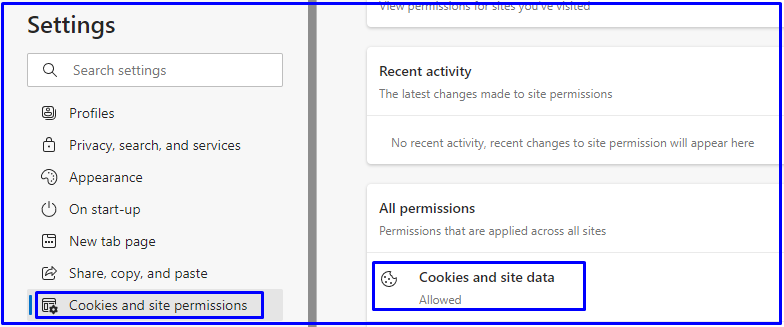
4. Click on See all cookies and site data.
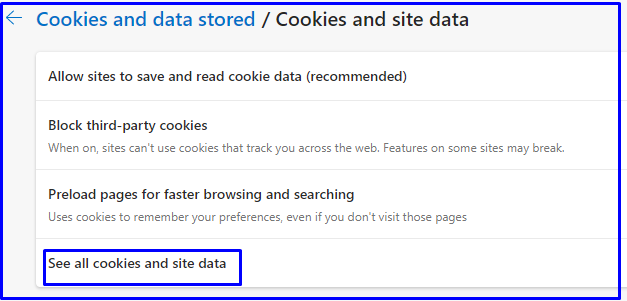
5. Select specific site which remove cookies and click on delete Icons.
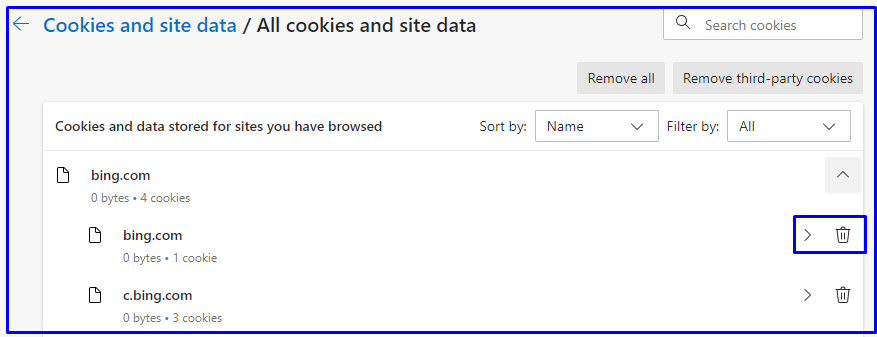
How to Delete cookies every time you close the browser on Microsoft edge?
To delete cookies every time you close the browser on Microsoft edge follow these steps-
- Navigate to Microsoft Edge Browser.
- Right side on top Click on more (three dots) and select settings.
- click on Privacy, search and services, You might have to scroll down a bit to find Clear browsing data and choose what to clear every time you close the browser.
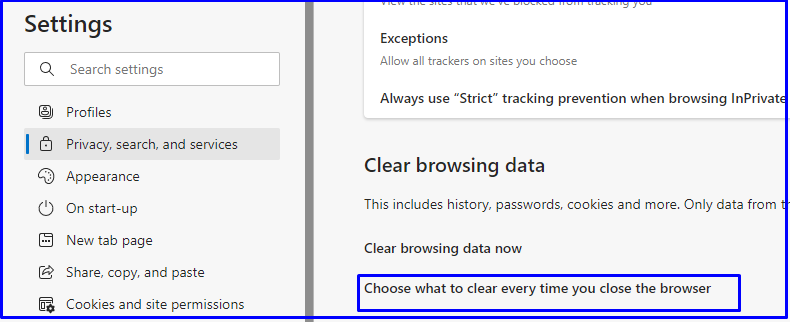
4. Turn on the Cookies and other site data toggle options.
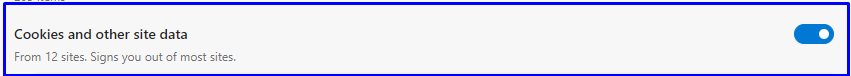
5. Finish.
Similarly, asked questions- How to delete cookies on Microsoft edge?
- How to delete cookies on Microsoft edge?
- How to clear cache and cookies on Microsoft Edge?
- How to clear cookies on Microsoft Edge?
- How to clean browser cache Microsoft Edge?
- How do I clear my cache in Microsoft Edge?
- How to clean Microsoft Edge?
- How to clean search history on Microsoft Edge?
- How to clean Microsoft Edge rims?