In this blog, We will discuss Topology in Computer Network in various network structures.

What is Topology in Computer Network
Table of Contents
Topology is a structure of Network that defined how to networking devices connected to each other to communicate on different nodes. In other words, Topology is the main concept in a computer network that allows Networking devices to communicate with each other.
There are two types of Topology in Computer Network-Physical Topologies and Logical Topologies.
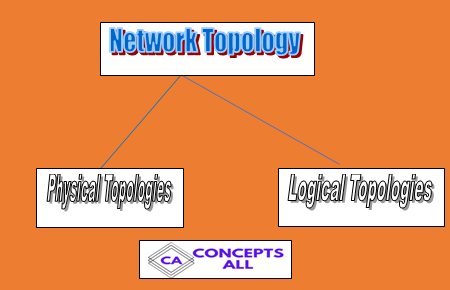
What are Physical Topologies
A Physical Topology is the main function of a computer network that describes how network devices are connected to each other. In other words, Physical Topology defined the hardware or Networking devices present in Networks.
For Example, How many switches, Router, Wifi, Modem, Computer, Access Points, etc connected to the network to communicate with each other.
What are Logical Topologies
A logical Topology is a representative diagram of a computer network that describes how to network devices appears to communicate with each other.
For Example, A logical Diagram describes how your office or branch A, B, C connected each other for communications with each other.
Types of Physical Topology in Computer Network
There are various types of Topology some of the top physical Topology are the following :-
Bus Topology
Bus Topology in Computer network which is the nodes are connected in a single cable to the communication, the bus topology consists of two distinct and terminated ends, with each of its networking devices connecting to one unbroken cable running its entire length. In a Bus topology, all the computer or networking devices are connected from a single cable for communicate each other.
In another word, a Bus topology is a line Topology where all networking devices like printer, Computer all connected together from single cable or backbone.
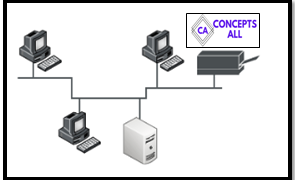
Advantage of Bus Topology
- Easy to Install and Maintenance of networking Setup.
- it’s cheaper than another Topology.
- No Switch, Router, and Hub Required.
- Multiple Nodes installed without any difficulty.
Disadvantage of Bus Topology
- All the network dependent on Single Cable, If any problem in cable your whole network will be down.
- Limitation of security and size of Network.
- its network speed is slower than another topology because your network cable divided into multiple Nodes.
- It’s difficult to identify if the network down because you need to check all the nodes one by one.
Star Topology
Star topology is one of the best topology in computer network and maximum of the users like to utilize this topology. In Star Topology all the computers are Connected from centralized devices like Hub, Switch, and Router to communicate with each other.
Star topology offers a lot of features overall topology, making it more widely used even though obviously it requires more physical media. One of its best features in star topology is that because each computer or network devices are connected to the central device individually if the cable fails, it only brings down the machine or network segment point of failure. This makes the network much more fault-tolerant as well as a lot easier to troubleshoot because all nodes are connected from different cable the Another great thing about a star topology is that it’s a lot more scalable because if you want to add another node you just need to cable to connect with devices.

Advantage of Star Topology
The advantage of star topology in a computer network are following-
- Easy to maintain and manage of Network because all the devices are connected to different cables if you found any problem at any point easily identify and solve the problem.
- Easy to extend the network because whenever you need to add and computer you just take Cable and connected from any points.
- Due to switch, Router, Hub the network is more manageable and easier because you can access any computer from any computer or networking device.
- No limitation of network size and security.
- Star Topology provides a high-speed rate of data transfer.
Disadvantage of Star Topology
The disadvantage of star topology are following:-
- Entire network performance is dependent on a centralized device like a switch, router, and hub If any centralized point down your whole network will be down.
- It requires more cable than other Topology.
- Star topology Maintenance charge too costly rather than another Toplpgy.
- In Star, Topology Virus can be spread to other computers throughout a computer network.
Ring Topology
A Ring Topology is a network configuration where all the computer is connected into Ring like each any every device is connected within in circle. Ring Topology is similar to bus topology because in bus topology all the computers are connected linear sequence whereas ring topology all the computer connected circularly.
In-ring topology most of the data transfer is unidirectional and bidirectional. Ring Topology used in both the network LAN and WAN depending on your network card.

Advantage of Ring Topology
The advantage of Ring Topology in computer network are following:-
- Minimum changes to packet collisions because ring topology allows data transfer in one direction.
- In-Ring Topology, Token Passing makes performance better than Bus topology in high traffic.
- You can easily add additional computers in the network without downtimes.
- Ring Topology provides equal access to all the computers or nodes.
Disadvantage of Ring Topology
The disadvantage of Ring Topology in computer network are following:-
- The speed of data transfer in Ring Topology is slower than Star Topology because data transfer from each computer in the network.
- The single node will down then all the nodes will be down.
- It’s difficult to identify if the network down because you need to check all the nodes one by one.
- Limitation of security and size of Network.
Mesh Topology
A mesh topology is network configuration topology in a computer network where all the computers interconnected each other for only relay data from one computer to another. In Mesh topology connection may be LAN or WAN to communicate point to point connection on every node.

Advantage of Mesh Topology
The advantage of Mesh Topology are following:-
- The network can be managed the high speed of traffic in mesh Topology.
- Failure of any node does not distribute the whole network.
- In Mesh Topology users can define the route according to requirements.
- It provides high-level security and privacy.
Disadvantage of Mesh Topology
The advantage of Mesh topology in computer network are following:-
- The implementation cost of Mesh Topology is higher than other topology.
- Difficult to troubleshoot when any node will be down.
- It’s difficult to identify if the network down because you need to check all the nodes one by one.
Point-to-Point Topology
In Point to Point topology in computer networks, all the networking devices are directly connected between two nodes such as router to router, switch to switch, computer to computer. If you want to connect two router to router you used a serial port to communicate them, such as computer to computer you can directly connect from LAN or Wifi.
A commonly consists of point to point topology is direct wireless the link between two wireless routers that are used to connect computers in two different buildings together.

Advantage of Point-to-Point Topology
- It’s easy to use and implement.
- The speed of the network is too high because of communication between two nodes.
- If any time failure of any node will be changed or troubleshoot within a minute.
- Point to point topology follows a simple tunnel for data transfer either unidirectional or bidirectional.
Disadvantage of Point-to-Point Topology
- Limitations of network size because In point to point topology you can transfer the data only two nodes.
- In point to point Topology one node fail then, it may be down all networks.
Point-to-Multipoint Topology
In Point-to-Multipoint Topology consist of a connection between one point to multiple points or destinations. It’s also called P2MP that used to communication from outdoors wireless communication between Router to router from different branch or building to building .

For example, if you want to network communication between one Head bank branch to multiple subbranches then you can access your network from the head branch to subbranch from Routers.
Hybrid Topology
Hybrid Topology is the combination of two or more physical or logical topologies that working together to communicate with each other. Another word hybrid topology in computer network that consists of two or more mesh topology, star topology, Bus Topology, etc.

Advantage of Hybrid Topology
Advantage of Hybrid topology in a computer network are the following:-
- A hybrid topology is a combination of various topology.
- you can select Hybrid topology networking according to your choice.
- Failure of any node does not distribute the whole network.
- Hybrid topology provides such as easily scalable, flexible, and reliable.
Disadvantage of Hybrid Topology
Disadvantage of Hybrid topology are the following:-
- It is too expensive because it will be used too costly hardware to communicate with each other.
- It’s not easy to troubleshoot easily because the design of Hybrid topology is complex.
- It is only suitable for large organizations.
Thanks For reading this blog.
You may be also read
Good
Nice.
Now my concept is Clear, thank you MKS
Great information
Nice, it is very important for us.it helps me to clarify doubts.
very interesting information very useful article.
Pingback: TOP 10 Advantages of Ring Topology in Network Systems - Concepts All