Hey! Do you want to know what is utility Software, Its definition, types, and examples then should read the full article.

What is Utility Software Definition
Table of Contents
Utilities are the programs that support the smooth functioning of a computer. Software utilities are specially designed to help the end-users, manage and tune the computer software/hardware and perform a single task at a time.
The utilities that we use, depending on the operating system running on our computer. Some utilities help you to avoid virus attacks or clean viruses, some help you to backup data, some help to recover data that has been accidentally erased, and so on. The list is endless.
Types of Utility Software
There are four types of Utility software-
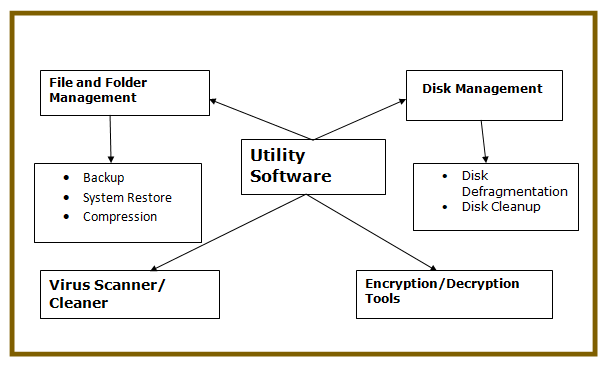
1. File and Folder Management
- Back Up : This is a process of the recovering data, in case of damage or accidental loss. At times the hard disk of system fails, and loses all the files stored in it. So, an intelligent user keeps his files in bacup storage device in order to restore original files at time os such failures.
The current versions of windows have a backup utility to make copies of data on a regular schedule. WIndows automatically keeps track of the files and folders that are new or modified and adds them to your backup. Examples of backup software are Delta Copy, Ace Backup, Tera Copy, etc.
2. System Restore: System restore is a utility in windows to restore your computer system’s files to an earlier point in time. It’s a way to undo system changes in your computer without affecting your personal files, such as e-mail, documents, Images, Video, etc.
The system restores option uses a feature called system protection to create and save restore points regularly on your computer.
How to enable System Restore on Windows 11/10?
To enable system restore on Windows 11/10 follow these steps-
STEP#1. Right-click on Computer and select Properties.
STEP#2. Click on System Protection and then select System drive.
STEP#3. Click on Configure and define the utilized space.
Read-
Click Here to know how to restore Windows 11/10?
3. Compression: Compression is a technique that is used to compress files. It helps to reduce the consumption of the storage space and ensures faster data transfer. We can compress multiple files or folders into a single file, which is stored in a different format.
To use the data in the compressed file, it has to be decompressed first. WinZip, WinRar, 7Zip are some of the most common popular software compressor software.
Read–
3 Ways to Password Protect a Zip File in Windows
2. Disk Management
- Disk Defragmentation : The storage of a file in several non-contiguous areas of a disk rather than a single contiguous unit is called disk fragmentation. When a file is stored on a disk, the operating system searches for the first available free block on the disk and stores the file there.
If the file is too large for one block, the operating system searches for the net free blocks and stores the next part of the file there. These blocks may not be in continuous form or may be scattered over the disk.
This fragmentation slows down the retrieval of data. So, to remove this file fragmentation, a disk defragmenter program is used, that rearranges all files and directories into one contiguous area of the disk and consolidates the free space in one contiguous block.
How to run a disk defragmenter on Windows 11/10?
To run a disk defragmenter on Windows 11/10 follow these easy steps-
STEP#1. Navigate to Start and go to all programs.
STEP#2. Go to Accessories>System Tools> Disk defragmenter.
STEP#3. This process will open the Disk defragmenter software. Now, select the drive which is to be defragmented.
STEP#4. Click on Defragment disk button. This will initiate the process of defragmentation that will take more than one hour to finish.
2. Disk Cleanup: It searches the computer hard disk for unnecessary files that are not being used for a long time and occupy a huge amount of space. It helps to free up disk space by deleting these files which can be of the following types-
- Temporary Internet Files.
- Download Programs Files.
- Recycle bin Files.
- Windows Temporary Files, etc.
How to run Disk Cleanup Utility on Windows 11/10?
To run Disk Cleanup Utility on Windows 11/10 follow these steps-
STEP#1. Navigate to Start and go to all programs.
STEP#2. Go to Accessories>System Tools> Disk Cleanup.
STEP#3. A dialog box will open, asking you to select the drive that you want to clean up then click on ok.
STEP#4. The Utility will search and display the unnecessary files that can be safely be deleted.
STEP#5. Select the files that have to be removed and then click on OK.
3. Virus Scanner/Cleaner
In today’s digital era, where all the work is being done on computers, it is imperative for us to safeguard our data from viruses. A virus is a malicious program that replicates itself and makes the computer unstable.
Antivirus software is a computer program to identify, prevent and remove viruses on our computer. They perform the following task on our computer:
- Scan the computer files to look for virus.
- Identify suspicious behaviour from other computers.
- Remove the programs which indicate infection.
We must remember that having Antivirus software on our computer does not guarantee 100% protection from viruses, as the installed antivirus program would not be able to detect new virus programs. We should keep on Updating our computer with the latest version of antivirus programs from the Internet. Norton, McAfee, AVG, Quick Heal, Kaspersky, K7 are some popular antivirus for the computer.
4. Encryption/Decryption
Encryption is one of conversion of data into a form that cannot easily be understood by anyone except those possessing special information usually as a key. This is done using an algorithm called a cipher. The of the process in encrypted information is referred to as ciphertext.
Encryption is primarily used in defense services. It is even used in a civilian system like online banking e-commerce mobile services etc. Flexcrypt is one of the most popular encrypting software.
Decryption is the process of converting the encrypted data back into its original form so that it can be understood by anyone, i.e. to make it unencrypted.
FAQ : Utility Software
Q1. Explain Utility software with an example.
Ans. Utilities are the programs that support the smooth functioning of a computer. Software utilities are specially designed to help end-user, manage and tune the computer hardware/ software and perform a single task at a time.
The utilities that we use, depending on the operating system running on our computer. Some utilities help you to avoid virus attacks or clean viruses, some help you to backup data, some help to recover data that has been accidentally erased, and so on.
Q2. What is the utility of disk cleanup?
Ans. Disk cleanup searches the computer hard disk for unnecessary files that are not being used for a long time and occupy a huge amount of space.
Q3. Briefly describe the disk defragmenter program.
Ans. A disk defragmenter program is used, that rearranges all files and directories into one contiguous area of the disk and consolidates the free space in one contiguous block.
Q4. Where is encryption primarily used?
Ans. Encryption is primarily used in defense services
Q5. Name the most popular encryption software which can be downloaded free of charge.
Ans. Flexcrypt is one of the most popular encryption software which can be downloaded free of charge.
Q6. What is a Virus scanner cleaner? What function does it perform?
Ans. We must remember that having Antivirus software on our computer does not guarantee 100% protection from viruses, as the installed antivirus program would not be able to detect new virus programs. We should keep on Updating our computer with the latest version of antivirus programs from the Internet.
So, This is all about the “What is Utility Software”. Please comment on this article. if you have any doubts and queries please Comments to us.
Pingback: [TOP 6] Applications of Big Data in Various Fields - Concepts All