In this Blog, We will discuss how to edit Hosts file and block websites from Hosts File on Windows.

What is a Hosts File?
Hosts File is a system file that stores in Windows or operating system installed drive for translate hostname to IP address. The file originally name and extension are Hosts.txt.
Hosts file had been used by ARPANET to translate Hostname to IP address before DNS. In the latest Operating System, the hosts’ file is part of facilities such as the Name Service Switch for the primary method or as a fallback method.
If you have not configured the DNS server in your network and you want to access your computer from the name in the network. With help from the Hosts file, you can easily access your computer by computer name in the network.
Hosts file also used for block Websites. If in your network you have not any Firewall or Router to block some websites for some selected users. You can easily block websites with Hosts File.
Hosts file have some issue of virus attacked because host files extension is a Text file that can easily edit or update.
Where is Hosts File located?
Table of Contents
Hosts file located on different locations on different types of Operating Systems. Here is the list of some operating systems and it’s a file located are below-
| Operating Systems | |
| Microsoft Windows 7, Windows 8, Windows 10 | C:\WINDOWS\System32\drivers\etc |
| Linux, Unix | etc/hosts |
| MAC OS X 10.2 and Newer | private/etc/hosts |
| Novell Netware | sys:etc\hosts |
From the above table, you can see that the default locations of Microsoft Windows 7, Windows 8, Windows 10 are the same, and also Hosts File on Windows can be edited on the same process.
Now let’s look at editing the hosts file on Windows 10 step by step-
How to Edit Hosts File on Windows 10
- Click on Windows Tab.
- Type Notepad on Search Menu, Right Click, and select Run as Administrator.

3. Select File and Click on Open.
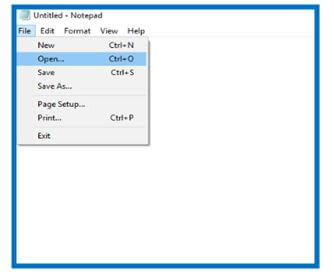
4. Now Browse the locations of Hosts File-
C:\WINDOWS\System32\drivers\etc

5. Nou you can edit your hosts File then after save.

How to Translate IP address to NetBIOS name from Hosts File on Windows
For Translate IP address to NetBIOS or DNS in any operating system, you need to follow some above step1 to step5.
If you have some server that you want to access your computer by name here is some example. You first type IP address then type the computer name.
ECHO is on.
172.19.196.20 CIADC
172.19.196.13 CIBDB
172.19.196.14 COIREC
172.19.196.16 lINUX
172.19.196.12 COGNOIPDB
172.19.196.15 COGNOIAP
172.19.196.11 NOIDC
172.19.196.19 NOICOR1
172.19.196.18 NOICOR2
172.19.196.8 NOIAPM3
172.19.197.215 server
How to Block any websites from Hosts file on Windows or another Operating Systems.
If you have small organizations and you want to block websites on some selected users. Hosts file allow the user to can block websites easily.
For blowing the websites you follow above step 1-5.
For example you want to block social media in office like facebook.
127.0.0.1 www.facebook.com
Here is some popular website name list if you want to block websites in your Local Computer from hosts file you Open Hosts file and paste it.
ECHO is on.
127.0.0.1 www.bituchem.com
127.0.0.1 www.paypal.com
127.0.0.1 www.google.ca\search
127.0.0.0 www.dnaindia.com
127.0.0.1 www.doubleclick.net
127.0.0.1 www.effectivemeasure.net
127.0.0.1 www.google.com
127.0.0.1 www.google.com.pk
127.0.0.1 www.google.pk
127.0.0.1 www.google.pl
127.0.0.1 www.google.com.pl
127.0.0.1 www.ndtv.com
127.0.0.1 www.ph.affinity.com
127.0.0.1 www.rtbidder.net
127.0.0.1 www.scorecardresearch.com
127.0.0.1 www.social.ndtv.com
127.0.0.1 www.tribalfusion.com
127.0.0.1 www.twitter.com
127.0.0.1 www.vdopia.com
127.0.0.1 www.ask.com
127.0.0.1 www.zedo.com
127.0.0.1 www.brilig.com
127.0.0.1 www.naaptol.com
127.0.0.1 www.rediffmail.com
127.0.0.1 www.rediffmail.co.in
127.0.0.1 www.redifmail.com
127.0.0.1 www.yieldmanager.com
127.0.0.1 www.abmr.net
127.0.0.1 www.chango.com
127.0.0.1 www.invitemedia.com
127.0.0.1 www.yimg.com
127.0.0.1 www.alibaba.com
127.0.0.1 www.blogger.com
127.0.0.1 www.facebook.com
127.0.0.1 www.naaptoll.com
127.0.0.1 www.scorecardresearch.com
127.0.0.1 www.doubleclick.net
127.0.0.1 www.doubleclick.com
127.0.0.1 www.naaptoldeals.com
127.0.0.1 www.naaptoldeals
127.0.0.1 www.bluekai.com
127.0.0.1 www.hidemyass.com
127.0.0.1 www.shaadi.com
127.0.0.1 www.naukri.com
127.0.0.1 www.mail.yahoo.com
127.0.0.1 www.bookmyshow.com
127.0.0.1 www.my.monsterindia.com
127.0.0.1 www.bangaloreliving.com
127.0.0.1 www.google.com
127.0.0.1 www.yahoo.com
127.0.0.1 www.socialads.yahoo.com
127.0.0.1 www.yahoo.co.in
127.0.0.1 www.rediffmail.com
127.0.0.1 www.orkut.com
127.0.0.1 www.google.co.in
127.0.0.1 www.google.co.uk
127.0.0.1 www.google.co.us
127.0.0.1 www.groovinads.com
127.0.0.1 www.bing.com
127.0.0.1 www.msn.com
127.0.0.1 www.youtube.com
127.0.0.1 www.photofunia.com
127.0.0.1 www.casalemedia.com
127.0.0.1 www.naukri.com
127.0.0.1 www.doubleclick.net
127.0.0.1 www.91mobiles.com
127.0.0.1 www.consumer-court.in
127.0.0.1 www.doubleclick.com
127.0.0.1 www.mail.yahoo.com
127.0.0.1 www.bookmyshow.com
127.0.0.1 www.my.monsterindia.com
127.0.0.1 www.google.com/doubleclick
127.0.0.1 www.bangaloreliving.com
127.0.0.1 www.google.com
127.0.0.1 www.yahoo.com
127.0.0.1 www.lenovo.com
127.0.0.1 www.rediffmail.com
127.0.0.1 www.orkut.com
127.0.0.1 www.google.co.in
127.0.0.1 www.bing.com
127.0.0.1 www.msn.com
127.0.0.1 www.bituchem.com
127.0.0.1 www.brilig.com
127.0.0.1 www.yieldmanager.com
127.0.0.1 www.abmr.net
127.0.0.1 www.chango.com
127.0.0.1 www.invitemedia.com
127.0.0.1 www.yimg.com
127.0.0.1 www.naaptoldeals.com
127.0.0.1 www.scorecardresearch.com
127.0.0.1 www.doubleclick.net
127.0.0.1 www.doubleclick.com
127.0.0.1 www.naaptoldeals.com
127.0.0.1 www.naaptoldeals
127.0.0.1 www.hidemyass.com
127.0.0.1 www.shaadi.com
127.0.0.1 www.naukri.com
127.0.0.1 www.scorecardresearch.com
127.0.0.1 www.mail.yahoo.com
127.0.0.1 www.bookmyshow.com
127.0.0.1 www.my.monsterindia.com
127.0.0.1 www.bangaloreliving.com
127.0.0.1 www.google.com
127.0.0.1 www.yahoo.com
127.0.0.1 www.socialads.yahoo.com
127.0.0.1 www.yahoo.co.in
127.0.0.1 www.rediffmail.com
127.0.0.1 www.orkut.com
127.0.0.1 www.google.co.in
127.0.0.1 www.google.co.uk
127.0.0.1 www.google.co.us
127.0.0.1 www.bing.com
127.0.0.1 www.msn.com
127.0.0.1 www.youtube.com
127.0.0.1 www.photofunia.com
127.0.0.1 www.exclusive-watches.nl
127.0.0.1 www.santabanta.com
127.0.0.1 www.rediff.com
127.0.0.1 www.yahoomail.com
127.0.0.1 www.yahoomail.co.in
127.0.0.1 www.power.com
127.0.0.1 www.way2sms.com
127.0.0.1 www.songs.pk
127.0.0.1 www.searchmarketing.com
127.0.0.1 www.pizzahut.com
127.0.0.1 www.songs.pk
127.0.0.1 www.power.com
127.0.0.1 www.way2sms.com
127.0.0.1 www.timesofindia.indiatimes.com
127.0.0.1 www.naukari.com
127.0.0.1 www.nokia.co.in
127.0.0.1 www.hdfcbank.com
127.0.0.1 www.irctc.co.in
127.0.0.1 www.m.in.yahoo.com
127.0.0.1 www.flickr.com
127.0.0.1 www.cricinfo.com
127.0.0.1 www.blogs.cricinfo.com
127.0.0.1 www.blogs.cricinfo.com
127.0.0.1 www.slogout.cricinfo.com
127.0.0.1 www.cricinfo.tv
127.0.0.1 www.twitter.com
127.0.0.1 www.cricbuzz.com
127.0.0.1 www.cricketnext.in.com
127.0.0.1 www.ibnlive.in.com
127.0.0.1 www.aajtak.intoday.in
127.0.0.1 www.metacafe.com
127.0.0.1 www.veoh.com
127.0.0.1 www.ovguide.com
127.0.0.1 www.videosurf.com
127.0.0.1 www.video.google.com
127.0.0.1 www.musicindiaonline.com
127.0.0.1 www.raaga.com
127.0.0.1 www.stepmania.com
127.0.0.1 www.indianjobsite.com
127.0.0.1 www.monsterindia.com
127.0.0.1 www.timesjobs.com
127.0.0.1 www.placementindia.com
127.0.0.1 www.bollywoodmusic.com
127.0.0.1 www.a2zmusicdownloads.com
127.0.0.1 www.hindisong.com
127.0.0.1 www.providentfundstatus.com
127.0.0.1 www.a2zmusicdownloads.com
127.0.0.1 www.musicmaza.com
127.0.0.1 www.dhingana.com
127.0.0.1 www.bollywoodmusic.com
127.0.0.1 www.placementindia.com
127.0.0.1 www.monsterindia.com
127.0.0.1 www.indianjobsite.com
127.0.0.1 www.careerkhazana.com
127.0.0.1 www.careerage.com
127.0.0.1 www.w55c.net
127.0.0.1 www.jobsitesindia.com
127.0.0.1 www.jobsahead.com
127.0.0.1 www.goldenjobs.com
127.0.0.1 www.jobs.oneindia.in
127.0.0.1 www.devnetjobs.org
127.0.0.1 www.earthworks-jobs.com
127.0.0.1 www.topindiajobs.com
127.0.0.1 www.funatoz.com
127.0.0.1 www.musicplug.in
127.0.0.1 www.mag4you.com
127.0.0.1 www.masti4india.com
127.0.0.1 www.last.fm
127.0.0.1 www.musicdesi.com
127.0.0.1 www.downloadhindisongsfree.com
127.0.0.1 www.musicdesi.com
127.0.0.1 ww.musicindiaonline.com
127.0.0.1 www.cooltoad.com
127.0.0.1 www.isongz.com
127.0.0.1 www.watchseries.biz
127.0.0.1 www.mp3hungama.com
127.0.0.1 www.mahalo.com
127.0.0.1 www.a2zmusicdownloads.com
127.0.0.1 www.artistdirect.com
127.0.0.1 www.wallpaps.com
127.0.0.1 www.flash-screen.com
127.0.0.1 www.wallpapers.org
127.0.0.1 www.yieldmanager.net
127.0.0.1 www.bollywoodwallpaper.org
127.0.0.1 www.free-wallpaper-download.com
127.0.0.1 www.beautifulwallpaper.com
127.0.0.1 www.top20free.com
127.0.0.1 www.wallpapers.jurko.net
127.0.0.1 www.talk.google.com
127.0.0.1 www.androidauthority.com
127.0.0.1 www.talkx.l.google.com
From the above blog, your concepts have been cleared that how to edit Hosts file and block websites from Hosts File on Windows or another Operating Systems.
Thanks For Reading . Have a Nice Day.
You may also Read
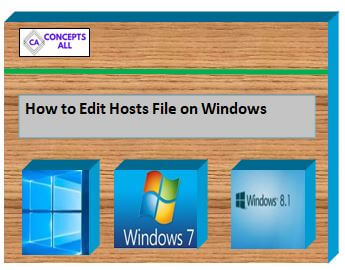
Good
Nice…
Great read, now following!
There may be noticeably a bundle to learn about this. I assume you made sure nice factors in features also.