Hey ! Do you want to set a custom paper size on HP LaserJet 1020 Plus follow this article.

If you have an HP LaserJet 1020 Plus printer at home or work, you can customize the settings to print on smaller paper sizes. For example, if you regularly print recipes from a website to save in a cookbook, you can set your printer to print on A5 paper instead of letter-sized sheets.
You can also use custom sizes when printing documents that need a smaller page size for added emphasis and readability. You can set up custom papers on your HP LJ 1020 Plus printer by following these steps:
How to set a custom paper size on HP Laserjet 1020 Plus in Windows 11/10?
To Set a custom paper size on HP Laserjet 1020 Plus in Windows 11/10 follow these easy steps-
STEP#1. Navigate to Settings, and click on Devices and Printers.
STEP#2. Select the printer, Right Click on Printing Preferences.
STEP#3. Click on Size is Custom.

STEP#4. Now Fill in the following information-
Name:-
Size: Width, Height
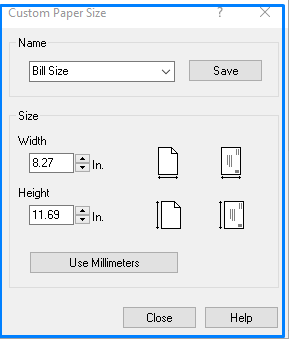
STEP#5. Click on Save and exit.
STEP#6. Now select the Bill, and click on OK.

So, This is all about the “set a custom paper size on HP LaserJet 1020 Plus,“
You can also Join Us on Social Media Pages Like Facebook and Twitter.
Pingback: TOP 5 Disadvantages of Computer Networking | Computer Network Disadvantages - Concepts All