If you have Windows 10 you also need to know about how to disable windows defender? Because some times it’s disabled programs to execute.
Microsoft Defender is also called Windows Defender before Windows 10. It was first to come as a downloadable free anti-spyware program for Windows XP and was later shipped with Windows Vista and Windows 7. It has a replacement for Microsoft Security Essentials as part of Windows 8 and later versions.

Microsoft Defender the default antivirus that comes pre-installed on every Windows 10 computer. It provides enough security does it have a strong enough firewall and phishing protection. Windows Defender is pre-installed and free it might be enough for some users not for expert protection and want to be sure you’re safe you might be better off with purchasing different antivirus.
Windows defenders primary function is only effective to some extent it provides sentry level protection against online threats such as viruses Trojans, Ransomware and other malware forms which is good as these are the most dangerous so even if you don’t use any additional protection you’re still protected at the most basic level. Microsoft Defender and realized that for more robust and thorough protection Windows Defender just doesn’t cut it. Microsoft Defender doesn’t remove many low-risk malware vectors such as adware that is more annoying than dangerous when compared to viruses.
Windows Defender - Turning Off & On
To be honest, Windows Defender is decent antivirus software that comes pre-packed with windows. It’s allowed to real-time protections against many more threats such as viruses, spyware, and adware.
why should you disable your Windows Defender?
According to the user experience and review, Microsoft Defender not received positive feedback such as slow down the computer, rough start-up, lacking features, changing definitions frequently, and many more.
It has options to scan the file two-way one: quick and full but both options required harder for the full scan. Microsoft Defender should be disabled if you have third party antivirus such as Kaspersky, McAfee, E-Scan.
How to turn off windows defender in windows 10?
- Click On Start.
- Click on Settings.
- Search for Windows Defender Setting and click Enter.
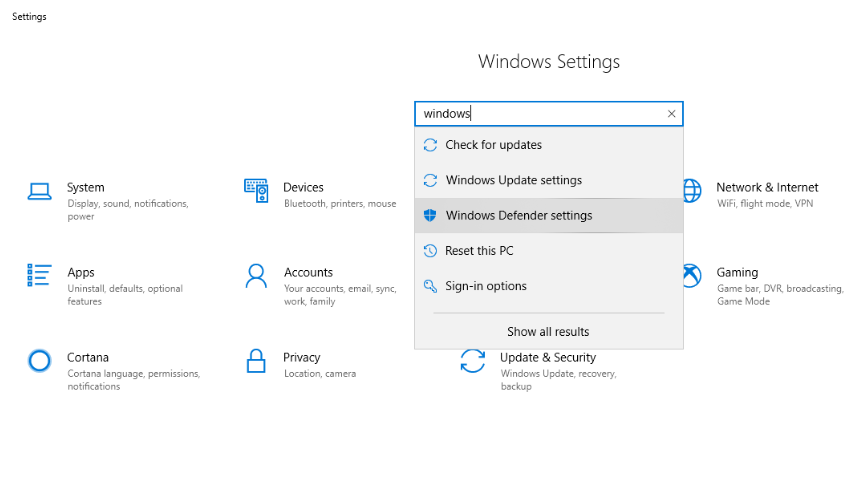
4.Click on Windows Security.
5.Now Select Virus and threat Protections.

6. Under the Virus & threat protection settings , click on Manage settings option.
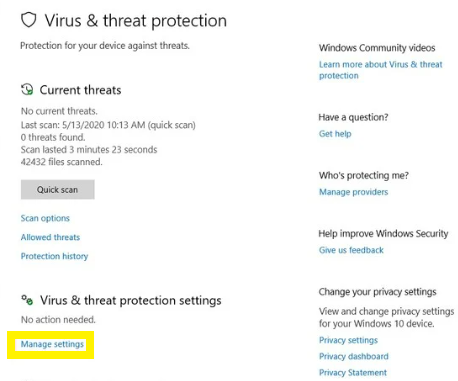
7. In the Real Time Protection Turn Off (Real Time Protection).
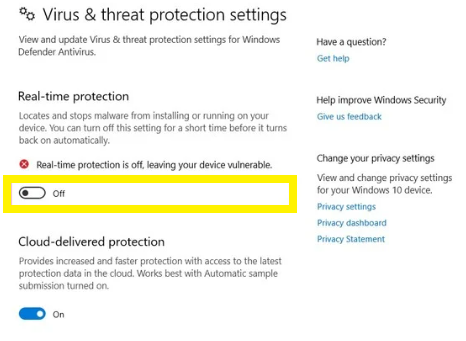
This is temporary solution for disable Microsoft Defender. For same, you need to go from Group Policy and Registry.
How to disable Windows Defender Antivirus using Group Policy ?
For disabling the Microsoft defender you need to be turn off “Tamper Protections Off” otherwise antivirus restart after reboot of computer.
8. You Follow Step (1-6) again.
9. Scroll in the Tamper Protection and Turn Off.
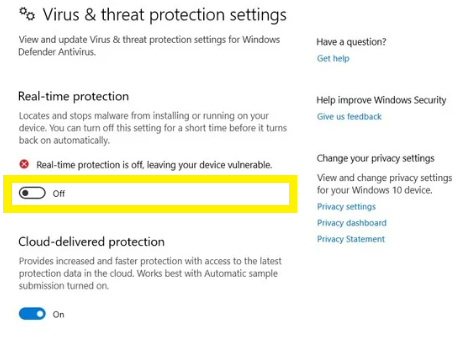
How to disable Windows Defender Antivirus permanently?
10. Go to Run by pressing (Windows+R) Keys
Type GPEDIT.MSC, then local group policy will Open
If You have Windows 10 Home edition you need to be installed Package of GPedit.
How to installed local Group Policy in windows 10?
FOR %F IN (“%SystemRoot%\servicing\Packages\Microsoft-Windows-GroupPolicy-ClientTools-Package~*.mum”) DO (
DISM /Online /NoRestart /Add-Package:”%F”)
FOR %F IN (“%SystemRoot%\servicing\Packages\Microsoft-Windows-GroupPolicy-ClientExtensions-Package~*.mum”) DO (
DISM /Online /NoRestart /Add-Package:”%F”)
11. In local group policy editor, select Computer Configuration-Administrative Templates-Windows Components then select Windows defender Antivirus.
12 In windows Defender Antivirus setting ,Double-click the Turn off Windows Defender Antivirus policy.
13.Click on Enable Options Options from Windows Defender Antivirus.

14. Click on Apply, Then Ok.
How to disable windows defender in windows 7?
- Go to Control Panel then click on “Windows Defender” .
- Select Tools
- Select Options.
- Select “Administrator” from the left pane.
- Now remove check from “Use this program” check box.
- Click on Save, then Close in the resulting Windows Defender information window and
- Restart the computer .
How to disable windows defender in Windows Vista?
- Go to Control Panel then click on “Windows Defender” .
- Select Tools
- Select Options.
- Select “Administrator” from the left pane.
- Now remove check from “Use this program” check box.
- Click on Save, then Close in the resulting Windows Defender information window and
- Restart the computer .
Thanks for reading, please comment below about this blog.
Also read…..
Pingback: How to Make bootable Pendrive - Concepts All
its gud.
Very nice…
Nice