This article will show How to change Tenda WiFi Password. This is the password used to access the WiFi.

If you are accessing the Internet through WiFi then you should change the password at some time interval. Password is the key to any access of any device to access that device. If you are using WiFi from Tenda Router then follow these easy steps-
How to Setup and Configure Tenda Wireless Router?
How to change Tenda WiFi Password on the Web?
Table of Contents
To change WiFi Password follow these steps-
- Connect your Mobile or Laptop from WiFi network.
- Navigate to Browser and type type 192.168.0.1 on address bar.
- Type user name and password as admin.
- Click on wireless settings.
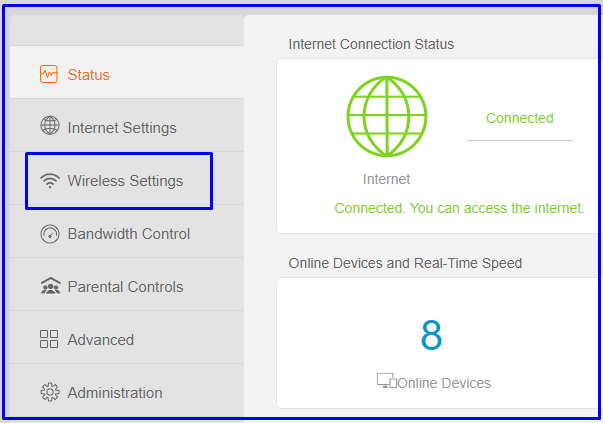
5. in WiFi Name and Password sections.
type WiFi Password
and Click on Ok.

6. “The wireless connection will disconnect, please connect again.”
and click on Ok.

Note:- Once your router will restart wait till 30 seconds. After restart router type connects your device from new password and enjoy.
Video Tutorial: How to change Tenda WiFi Password?
- change Tenda wifi password
- How to change Tenda’s wifi password?
- Tenda wifi password change mobile
- Tenda wireless router change wifi password
- How to change tenda wifi password in mobile?
- How to change tenda wifi password and name
- Tenda wifi password change video
- How to change wifi password for tenda?
- Tenda n300 wifi router password change
- change my tenda wifi password
- How to change wifi password airtel broadband tenda?
- How can I change my tenda wifi password?
- How do I log into tenda wifi?
great information……..love this article..thanks…..